Dawn Turorial (GIMP)
Here is a tutorial involving brushes, gradients, a few effects, and a picture. This is an intermediate level of graphic arts.
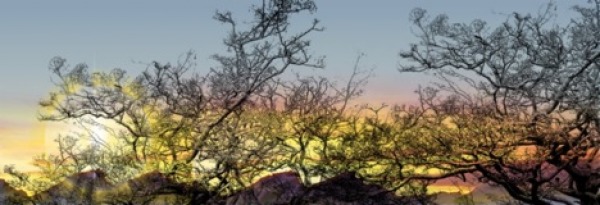
This is the final product of the tutorial.
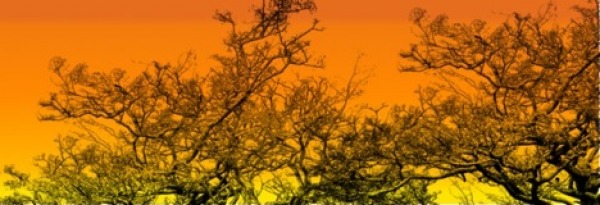
First, make a new image, then do the yellow-orange gradient and put in some trees the blue is on 87 opacity the new layer 4 is on 36

Then make a sun using a star brush and do a hidden planet Filters>lighting Effects>Gradient Flare> Hidden Planet
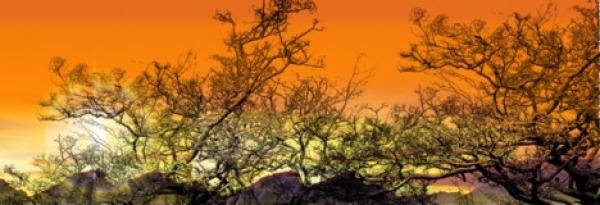
Then make a mountain range by conducting a search on Google and finding the picture that you want.
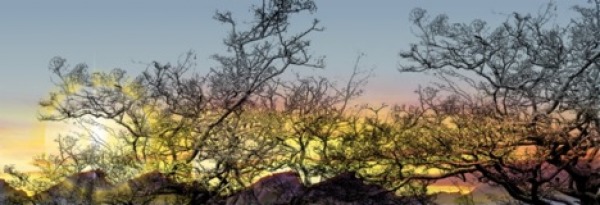
The create a new layer and make a blue gradient and set it to the right opacity. Here is the finished product!

