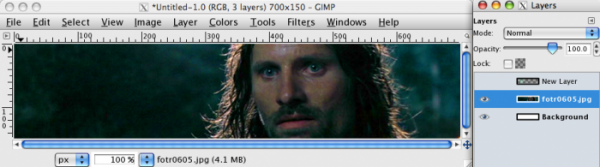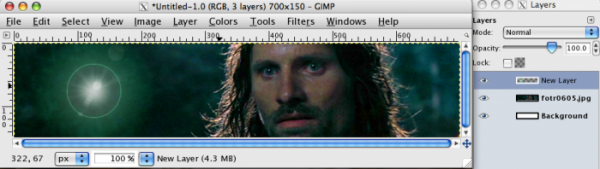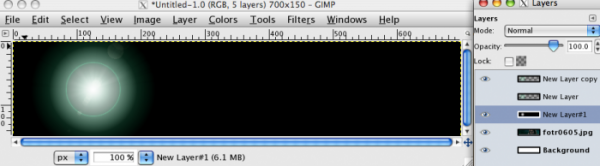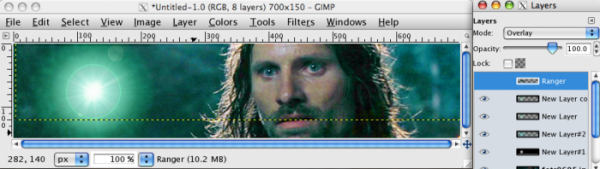Adding Light to a Banner
In this tutorial, you will learn how to use light in a simple banner. Let's begin!
First, open a new image sized 700x150. Then we will begin the lighting process.
First, open a new image sized 700x150. Then we will begin the lighting process.
Then add a gradient flare [Filters>Light and Shadow>Gradient Flare]. Use the Default one, and adjust the color to what you want in the Colorize dialog [Colors>Colorize].
Then create a new layer and use the black and white gradient in the toolbox. In the settings, make sure the direction is radial.
This is a problem. You cannot see Aragorn. Just put this layer into Screen mode and you will be able to see Aragorn. Then go back to Lighting Effects and use a supernova to create light rays. The result should be as follows:
The final result should look something like this: